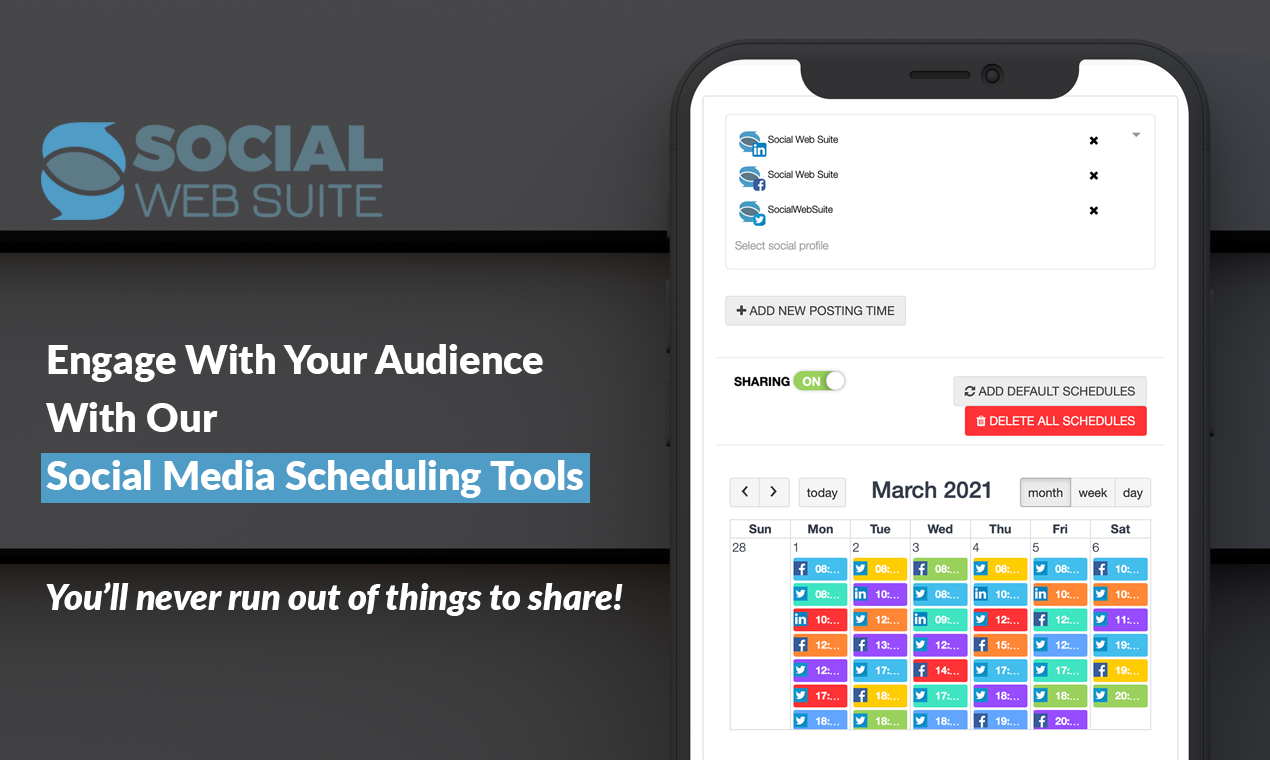
- Do you want an easy way to schedule the content for social sharing via RSS Feeds?
- Do you want to schedule a year worth of social shares in less than a minute?
- Do you want to have the social queue that repeats itself?
If you have answered yes to at least one question above you came to the right place.
With Social Web Suite’s RSS Feeds and category automated sharing feature you can schedule the posts from any RSS feed or an RSS feeds category that you create for any day of the week for any time.
And the best part is that you schedule this only once.
Try Social Web Suite completely free for 14 days (no credit card needed).

Our smart algorithm will take it from here and do everything else for you. As soon as you schedule the content from a feed or a category you will see the repeating schedules for a year. We will then pull the newest articles from either a feed or a category (depending on your scheduled share) and share it according to your schedules.
Easy right?
Anytime you want you can delete the schedule, move it to some other day and/or time, edit it and manage it either in the queue or on a calendar.
Do you want to check this yourself?
Try Social Web Suite completely free for 14 days (no credit card needed).