Point to a category schedule you want to edit on the calendar and press left-click on the mouse. This will open up a popup where you can edit or delete the schedule.
When you click on edit it will open up our scheduling popup where you can check/uncheck social profile(s), change the category, and change the day and time, as well as change the scheduling occurrence.
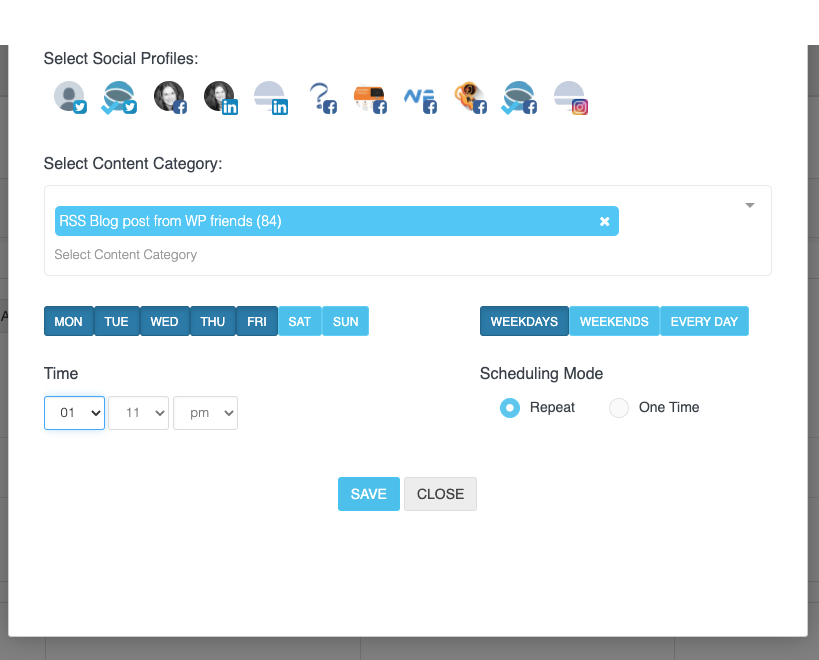
You can also drag the schedule and drop it wherever you want within the calendar.